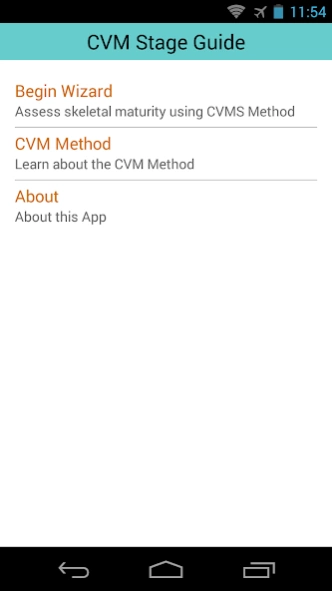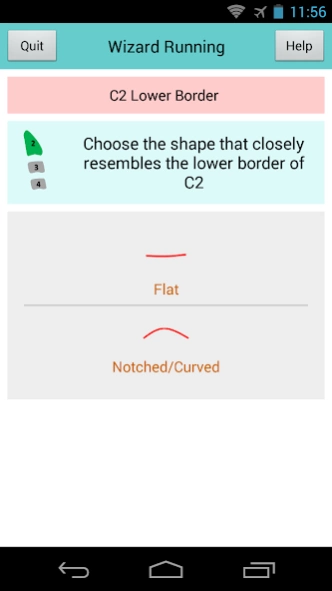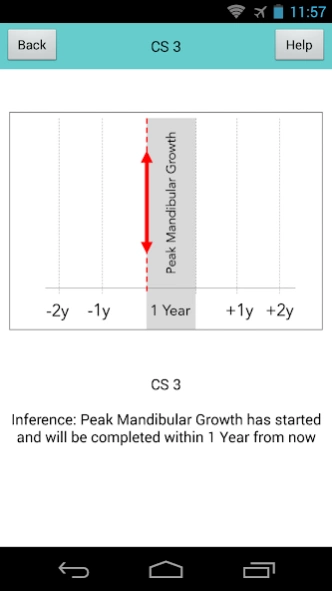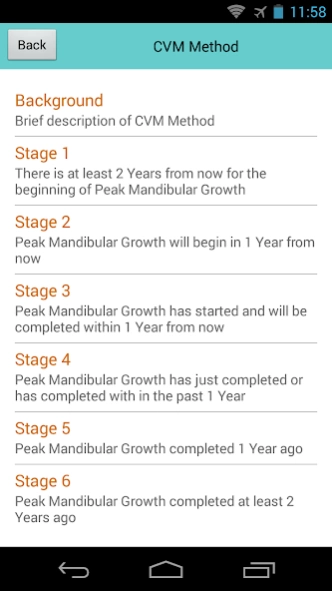CVM Stage Guide 1.0
Free Version
Publisher Description
CVM Stage Guide - Learn and Recognize Cervical Vertebral Maturation Stages on Lateral Cephalograms
This App helps to Learn and Recognize Cervical Vertebral Maturation stages on a Lateral Cephalogram.
A wizard is provided for step by step recognition of the necessary feature of 2nd, 3rd and 4th Cervical Vertebrae. Inference is shown in a graphical format to help understand the significance of the stage and then apply accordingly in dentofacial orthodopedics. Help is also provided to help learn the theory behind this method.
Cervical Vertebral Maturation (CVM) method was described by Baccetti et al [1] as a method for identifying optimal timing for the treatment of a series of dentoskeletal disharmonies in all three planes of space, based on the analysis of the second through fourth cervical vertebrae in a single cephalogram. This method defines six stages (cervical stages 1 to 6) for a more practical application in dentofacial orthopedics
--------------------------------------------------------------------------------
References:
1. Bacetti T, Franchi L, McNamara JA Jr: The Cervical Vertebral Maturation Method for the assessment of Optimal Treatment Timing in Dentofacial Orthopedics. Semin Orthod 11:119-129
About CVM Stage Guide
CVM Stage Guide is a free app for Android published in the Health & Nutrition list of apps, part of Home & Hobby.
The company that develops CVM Stage Guide is NXS. The latest version released by its developer is 1.0.
To install CVM Stage Guide on your Android device, just click the green Continue To App button above to start the installation process. The app is listed on our website since 2015-04-16 and was downloaded 12 times. We have already checked if the download link is safe, however for your own protection we recommend that you scan the downloaded app with your antivirus. Your antivirus may detect the CVM Stage Guide as malware as malware if the download link to in.co.nxs.cvmsguide is broken.
How to install CVM Stage Guide on your Android device:
- Click on the Continue To App button on our website. This will redirect you to Google Play.
- Once the CVM Stage Guide is shown in the Google Play listing of your Android device, you can start its download and installation. Tap on the Install button located below the search bar and to the right of the app icon.
- A pop-up window with the permissions required by CVM Stage Guide will be shown. Click on Accept to continue the process.
- CVM Stage Guide will be downloaded onto your device, displaying a progress. Once the download completes, the installation will start and you'll get a notification after the installation is finished.